Your cart is currently empty!
Audioengine Announces NEW high-definition Bluetooth aptX-HD speakers!
Made for your music. Inspired by the way you listen
Rounding out Audioengine’s legacy HD-series, HD4 wireless speakers offer versatile, high-fidelity audio ideal for smaller spaces. A premium-powered, two-speaker setup that offers excellent music reproduction and surrounds you with a sense of presence that most compact systems often miss.
Bringing home the high-performance technology inside our HD6 along with the convenience of our modestly-sized HD3, the HD4 is a perfect blend of the power you love to feel and the modern functionality you depend on. Thoughtfully wrapped in precision-tuned, hand-built wood-veneer cabinets.
Connect to your music no matter where it lives
An all-access pass to ALL of your music on any app or device, the HD4 offers wired or wireless connections including USB input from your computer, Bluetooth aptX-HD from your phone, or good old analog from that vintage turntable or prized tape deck.
Featuring Bluetooth aptX-HD for premium, extended-range wireless that allows for quick and easy connection to stream your existing music services, tune into your favorite podcast or listen to those carefully curated playlists from your personal music library.
Your music, your way. Anywhere you want to listen. It’s that simple.
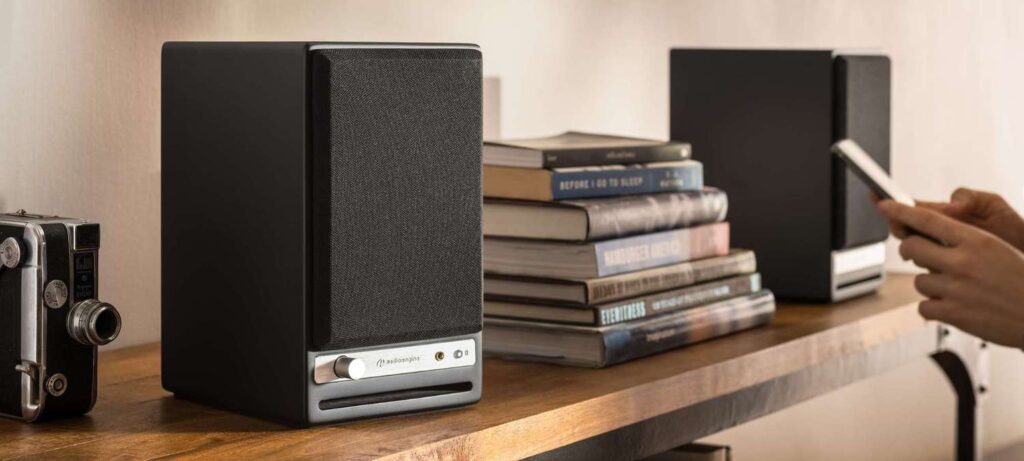
Versatile size-defying sound with bold design that fits in
Designed to take on space limitations, the HD4 is the perfect upgrade where surfaces are minimal but performance and convenience can’t be compromised. As handsome as they are compact, the HD4 will easily fit in any small living space and blend in with any decor.
Purpose-built for versatility, the HD4’s modest design does little to prepare listeners for such expansive soundstage and crystal-clear imaging. The difference between listening to your music and hearing ALL of it…with more room for dancing.
Why you’ll LOVE them
Quick and easy setup
No network setup, no passwords, no hassle
Versatile playback in any room, from any app or device
High-fidelity stereo sound for desktops and small spaces
Modern, compact design that fits in and fills up any room
Low-latency Bluetooth aptX-HD, extended-range wireless streaming
Analog input for easy turntable connection
Aramid fiber woofers and silk dome tweeters
Built-in power amps wrapped in precision tuned, hand-built and finished wood-veneer cabinets
BONUS: The Audioengine HD4 is the smart choice in home speakers without being a “smart speaker.” Experience agenda-free audio and feel confident knowing you’re the only one doing the listening. Sorry, Alexa and Siri, we’re in the business of listening to music, not listening to your business.

Audioengine Signature Sound
In 2005, Audioengine was founded on a simple goal: Design purpose-built home music systems that sound great, are easy to use, and make people want to listen to music every day.
Each new product gives listeners well-thought updates and improvements inspired by all the ways people listen to their music. The HD4 is no exception. Constructed with similar custom components found in the award-winning HD6 and HD3, the HD4 boasts everything you’d expect from an Audioengine product reimagined for the space-conscious music lover. Available to ship January 1, 2021!
Audioengine – Accessible, adaptable and absolutely incredible home audio for anyone who believes in the power of music.








